Manage Disk Space
Redpanda provides several ways to manage disk space to ensure the production stability of the cluster. You can:
-
Configure message retention and a log cleanup policy.
-
Configure storage threshold properties, and set up alerts to notify you when free disk space reaches a certain threshold.
-
Use Continuous Data Balancing to automatically distribute partitions across nodes for more balanced disk usage.
-
Create a ballast file to act as a buffer against an out-of-disk outage.
If free disk space reaches a critically low level, Redpanda blocks clients from producing.
When a Redpanda node runs out of disk space, it terminates. This causes leader reassignment and then replication and rebalancing, impacting performance. If more nodes in the cluster fill up and terminate, traffic concentrates in fewer nodes, also impacting performance.
Configure message retention
By default, all topics on self-hosted Redpanda clusters keep the last 24 hours of data on local disk. Redpanda Cloud keeps the last 12 hours of data. However, if data is written fast enough to consume all disk space within the local retention time period, it’s possible to exhaust local disk space, even when using Tiered Storage. You can adjust the default local storage size or time period, if required.
Retention properties control how long messages are kept on disk before they’re deleted or compacted. Setting message retention properties is the best way to prevent old messages from accumulating on disk to the point that the disk becomes full. You can configure retention properties to delete messages based on the following conditions:
-
Message age is exceeded.
-
Aggregate message size in the topic is exceeded.
-
Either message age or aggregate message size in the topic is exceeded.
Set retention properties at the topic level or the cluster level. If a value isn’t specified for the topic, then the topic uses the value for the cluster. Note that cluster-level property names use snake-case, while topic-level properties use dots.
Retention property |
Cluster level |
Topic level |
Time-based |
|
|
Size-based |
|
|
Time-based (with Tiered Storage enabled) |
|
|
Size-based (with Tiered Storage enabled) |
|
|
Segment size |
|
|
Data expires from object storage following retention.ms or retention.bytes. For example, if retention.bytes is set to 10 GiB, then every partition in the topic has a limit of 10 GiB storage in the cloud. When retention.bytes is exceeded by data in object storage, the data in object storage is trimmed. With Tiered Storage enabled, data expires from local storage following retention.local.target.ms or retention.local.target.bytes.
| Both size-based and time-based retention policies are applied simultaneously, so it’s possible for your size-based property to override your time-based property, or vice versa. For example, if your size-based property requires removing one segment, and your time-based property requires removing three segments, then three segments are removed. Size-based properties reclaim disk space as close as possible to the maximum size, without exceeding the limit. |
Based on these properties, Redpanda runs a log cleanup process in the background. If you start to run out of disk space, adjust your retention properties to reduce the amount of disk space used.
See also:
Set time-based retention
A message is deleted if its age exceeds the value specified in delete_retention_ms (the cluster-level property) or retention.ms (the topic-level property). If retention.ms is not set at the topic level, the topic inherits the delete_retention_ms setting.
Time-based retention is calculated from the batch timestamp in a segment. Each segment index stores the timestamp. The timestamp policy can be either CreateTime (client timestamp set by producer) or AppendTime (server timestamp set by Redpanda). Segments are closed when partition leadership changes or when the segment size limit is reached.
|
To set retention time for a single topic, use retention.ms, which overrides delete_retention_ms.
-
retention.ms- Topic-level property that specifies how long a message stays on disk before it’s deleted.To minimize the likelihood of out-of-disk outages, set
retention.msto86400000, which is one day. There is no default.To set
retention.ms:rpk topic alter-config <topic> --set retention.ms=<retention_time> -
delete_retention_ms- Cluster-level property that specifies how long a message stays on disk before it’s deleted.To minimize the likelihood of out-of-disk outages, set
delete_retention_msto86400000, which is one day. The default is604800000, which is one week.
Do not set delete_retention_ms to -1 unless you’re using remote write with Tiered Storage to upload segments to object storage. Setting it to -1 configures indefinite retention, which can fill disk space.
|
Set size-based retention
A message is deleted if the size of the partition in which it is contained reaches the value specified in
retention_bytes or retention.bytes. When a partition reaches that value, the oldest messages in the partition are deleted.
To set retention size for a single topic, use retention.bytes, which overrides the cluster property retention_bytes. If retention.bytes is not set at the topic-level, the topic inherits the cluster-level setting.
-
retention.bytes- Topic-level property that specifies the maximum size of a partition. There is no default.To set
retention.bytes:rpk topic alter-config <topic> --set retention.bytes=<retention_size> -
retention_bytes- Cluster-level property that specifies the maximum size of a partition.Set this to a value that is lower than the disk capacity, or a fraction of the disk capacity based on the number of partitions per topic. For example, if you have one partition,
retention_bytescan be 80% of the disk size. If you have 10 partitions, it can be 80% of the disk size divided by 10. The default isnull, which means that retention based on topic size is disabled.To set
retention_bytes:rpk cluster config set retention_bytes <retention_size>
Configure offset retention
Redpanda supports consumer group offset retention through both periodic offset expiration and the Kafka OffsetDelete API.
For periodic offset expiration, set the retention duration of consumer group offsets and the check period. Redpanda identifies offsets that are expired and removes them to reclaim storage. For a consumer group, the retention timeout starts from when the group becomes empty as a consequence of losing all its consumers. For a standalone consumer, the retention timeout starts from the time of the last commit. Once elapsed, an offset is considered to be expired and is discarded.
| Property | Description |
|---|---|
Period at which Redpanda checks for expired consumer group offsets. |
|
Retention duration of consumer group offsets. |
|
Enable group offset retention for Redpanda versions earlier than v23.1. |
Redpanda supports group offset deletion with the Kafka OffsetDelete API through rpk with the rpk group offset-delete command. The offset delete API provides finer control over culling consumer offsets. For example, it enables the manual removal of offsets that are tracked by Redpanda within the __consumer_groups topic. The offsets requested to be removed will be removed only if either the group in question is in a dead state, or the partitions being deleted have no active subscriptions.
Configure segment size
The log_segment_size property specifies the size of each log segment.
To set log_segment_size:
rpk cluster config set log_segment_size <segment_size>If you know which topics will receive more data, it’s best to specify the size for each topic.
To configure log segment size on a topic:
rpk topic alter-config <topic> --set segment.bytes=<segment_size>Segment size for compacted topics
Compaction, or key-based retention, saves space by retaining at least the most recent value for a message key within a topic partition’s log and discarding older values. Compaction runs periodically in the background in a best effort fashion, and it doesn’t guarantee that there are no duplicate values per key.
When compaction is configured, topics take their size from compacted_log_segment_size. The log_segment_size property does not apply to compacted topics.
Setting a segment.bytes size on a topic applies whether the topic is compacted or not, and the max_compacted_log_segment_size property applies to compacted topics regardless of any other properties. The max_compacted_log_segment_size property controls how many segments are merged together. For example, if you set segment.bytes to 128 MB, but leave max_compacted_log_segment_size at 5 GB, then you get 128 MB segments when they’re written, but up to 5 GB segments after compaction.
Redpanda periodically performs compaction in the background. The compaction period is configured by the cluster property log_compaction_interval_ms.
Keep in mind that very large segments delay, or possibly prevent, compaction. A very large active segment cannot be cleaned up or compacted until it is closed, and very large closed segments require significant memory and CPU to process for compaction. Very small segments increase the frequency of processing for applying compaction and resource limits. To calculate an upper limit on segment size, divide the disk size by the number of partitions. For example, if you have a 128 GB disk and 1000 partitions, the upper limit of the segment size is 134217728. Default is 1073741824.
For details about how to modify cluster configuration properties, see Cluster configuration.
Log rolling
Writing data for a topic usually spans multiple log segments. An active segment of a topic is a log segment that is being written to. As data of a topic is written and an active segment becomes full (reaches log_segment_size), it’s closed and changed to read-only mode, and a new segment is created, set to read-write mode, and becomes the active segment. Log rolling is the rotation between segments to create a new active segment.
Log rolling can also be triggered by configurable timeouts. This is useful when topic retention limits need to be applied within a known fixed duration. A log rolling timeout starts from the first write to an active segment. When a timeout elapses before the segment is full, the segment is rolled. The timeouts are configured with cluster-level and topic-level properties:
-
log_segment_ms (or
log.roll.ms) is a cluster property that configures the default segment rolling timeout for all topics of a cluster.To set
log_segment_msfor all topics of a cluster for a duration in milliseconds:rpk cluster config set log_segment_ms <segment_ms_duration> -
segment.msis a topic-level property that configures the default segment rolling timeout for one topic. It’s not set by default. If set, it overrideslog_segment_ms.To set
segment.msfor a topic:rpk topic alter-config <topic> --set segment.ms=<segment_ms_duration> -
log_segment_ms_min and log_segment_ms_max are cluster-level properties that configure the lower and upper limits, respectively, of log rolling timeouts.
Space management
Redpanda divides disk storage into different categories to provide a flexible configuration of space:
-
Reserved disk space (
disk_reservation_percent): This overhead reservation is disk space that Redpanda does not use.-
As disk space used by cache storage and log storage expand to their target sizes, this provides buffer space to avoid free disk space alerts.
-
Because SSDs that run near capacity can experience performance degradation, this provides buffer space to prevent running a device at capacity.
-
-
Cache storage (
cloud_storage_cache_size_percentorcloud_storage_cache_size): This is the maximum size of the disk cache used if Tiered Storage is enabled. As the cache reaches its limit, new data added to the cache removes old data from the cache. -
Log storage (
retention_local_target_capacity_percentorretention_local_target_capacity_bytes): This log data reservation is the disk space used as the target maximum size for user data, as well as Redpanda internal topics, like the control log. It’s generally about 70-80% of total disk space.
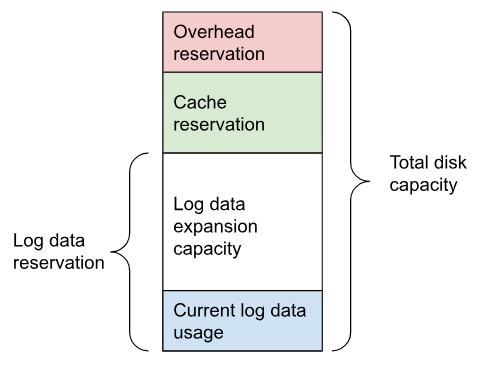
When log data usage begins to approach the target size of log storage, data is removed from local disk according to an eviction policy that follows cluster-level and topic-level retention settings. When log data usage exceeds its configured target size, Redpanda selects data to remove to bring usage back under the target size. Redpanda attempts to be fair with one round-robin removal at a time of a segment across partitions that are eligible to have segments removed. Data removal occurs in each phase. As soon as storage usage falls below the target, the data removal process ends.
See also: Object storage housekeeping
Phases of data removal
1: Follow retention policy
A periodic housekeeping task in Redpanda performs compaction and removes data that has expired according to your retention policy. This process applies to both Tiered Storage and non-Tiered Storage topics. When the target size is reached, Redpanda prefers removal of expired data over compaction, and attempts to apply retention to partitions in the order that removes the largest amount of data.
-
When
retention_local_strictis false (default), the housekeeping process removes data above the configured consumable retention. This means that data usage is allowed to expand to occupy more of the log data reservation. -
When
retention_local_strictis true, the housekeeping process uses local retention settings to select what data to remove.The retention_local_strictproperty is set to true in clusters upgraded from release 23.1 and earlier.
2: Trim to local retention
This phase removes data that has exceeded the effective local retention policy, including explicit local retention settings applied to a topic, as well as the default local retention settings applied to Tiered Storage topics. Default local retention is the local retention assigned to any partition that does not have an explicit topic-level override.
-
When
retention_local_strictis false (default), Redpanda does not remove any additional data: the local retention policy was met in the previous phase. -
When
retention_local_strictis true, Redpanda removes data fairly across all topics until each topic has reached its local retention.
After this phase, all partitions should be operating at a size that reflects their effective local retention. The next phase starts to override local retention settings to remove more data.
3: Trim data with default local retention settings
For topics with default local retention settings, this phase removes data down to a low-space level.
The low-space level is a configured size (two segments) that provides minimal space for partition operation. Redpanda only considers trimming data that is safely in the cloud.
4: Trim data with explicitly-configured retention settings
For topics with explicitly-configured retention settings, this phase removes data down to a low-space level.
5: Trim to active (latest) segment
This phase trims all topics down to their last active segment. (Data in the active segment cannot be removed.) Data is not available for reclaim from the active segment until it is rolled, which occurs when it reaches its max size or when the segment.ms time expires.
Monitor disk space
You can check your total disk size and free space by viewing the metrics:
-
redpanda_storage_disk_total_bytes -
redpanda_storage_disk_free_bytes
Redpanda monitors disk space and updates these metrics and the storage_space_alert status based on your full disk alert threshold. You can check the alert status with the redpanda_storage_disk_free_space_alert metric. The alert values are:
-
0 = No alert
-
1 = Low free space alert
-
2 = Out of space (degraded, external writes are rejected)
Set free disk space alert
You can set a soft limit for a minimum free disk space alert. This soft limit generates an error message and affects the value of the redpanda_storage_disk_free_space_alert metric. The alert works with the following configuration properties, which you can set on any data disk (one drive per node):
| Property | Description |
|---|---|
|
Minimum free disk space allowed, in bytes. |
|
Minimum free disk space allowed, in percentage of total available space for that drive. |
| The alert threshold can be set in either bytes or percentage of total space. To disable one threshold in favor of the other, set it to zero. |
When a disk exceeds the set threshold, redpanda_storage_disk_free_space_alert updates, and an error message is written to the Redpanda service log.
Handle full disks
If you exceed your low disk space threshold, Redpanda blocks clients from producing. In that state, Redpanda returns errors to external writers, but it still allows internal write traffic, such as replication and rebalancing.
The storage_min_free_bytes tunable configuration property sets the low disk space threshold—the hard limit—for this write rejection. The default value is 5 GiB, which means that when any broker’s free space falls below 5 GiB, Redpanda rejects writes to all brokers.
Create a ballast file
A ballast file is an empty file that takes up disk space. If Redpanda runs out of disk space and becomes unavailable, you can delete the ballast file as a last resort. This clears up some space and gives you time to delete topics or records and change your retention properties.
To create a ballast file, set the following properties in the rpk section of the redpanda.yaml file:
rpk:
tune_ballast_file: true
ballast_file_path: "/var/lib/redpanda/data/ballast"
ballast_file_size: "1GiB"Run rpk to create the ballast file:
rpk redpanda tune ballast_file| Property | Description |
|---|---|
|
Set to |
|
You can change the location of the ballast file, but it must be on the same mount point as the Redpanda data directory. Default is |
|
Increase the ballast file size if it is a very high-throughput cluster. Decrease the ballast file size if you have very little storage space. The ballast file should be large enough to give you time to delete data and reconfigure retention properties if Redpanda crashes, but small enough that you don’t waste disk space. In general, set this to approximately 10 times the size of the largest segment, to have enough space to compact that topic. Default is |